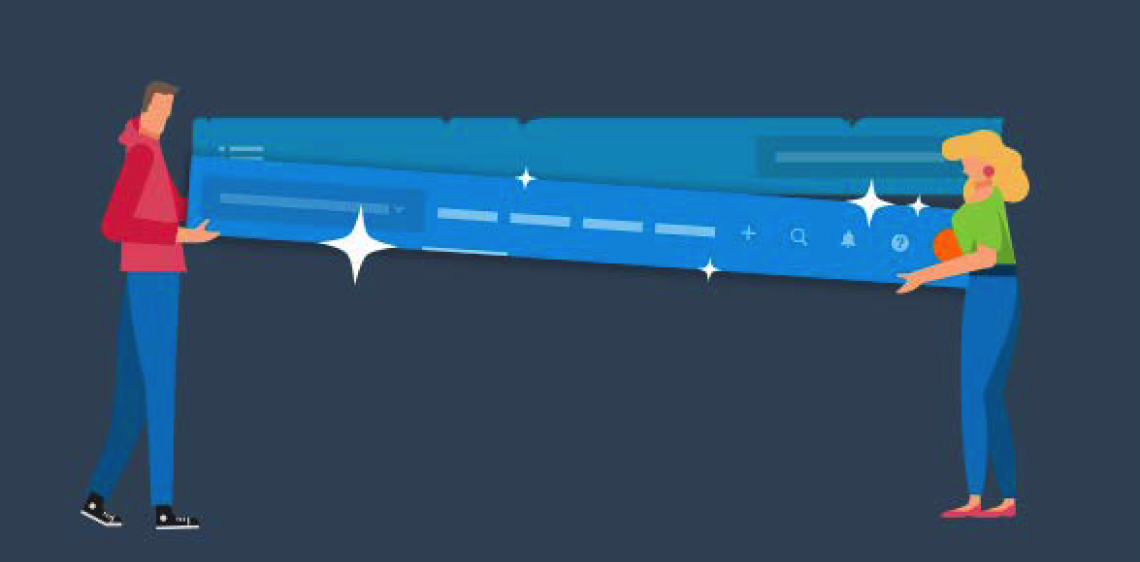
You may have heard that from the end of November, Xero will be improving the Xero navigation bar so we can all easily find the tools and information we use most often.
The improvements are based on research and testing with hundreds of people, including accountants, bookkeepers, current small business users, and some users brand new to Xero. The new intuitive labels will make more sense to everyone – beginners and experts alike.
Take a sneak peak
From 13 November, you can see the new navigation in the demo company.
Here’s how to access it:
- Click your organisation name at the top left of the header
- Select My Xero
- Click Try the Demo Company
Jump in to try it out and see how it means a better way of working for all of us.
If you have any questions, please get in contact with us or the Xero support team.
Post Your Comment
You must be logged in to post a comment.